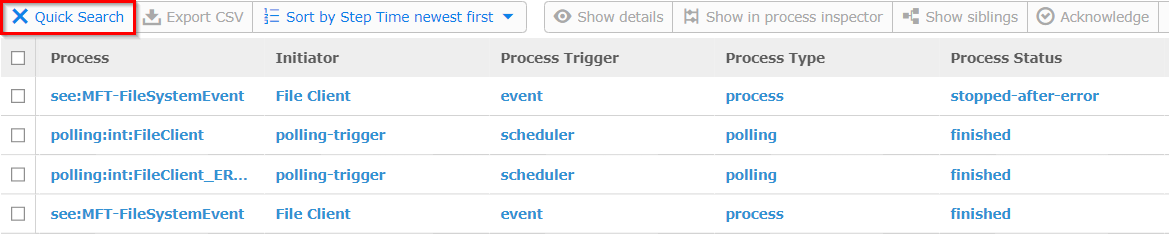You can use the search bar to enter a search query, for example, to search for a step in a process. To see which information is in a process step, click Show details to view the process details. Here, everything that is in the same step can be searched together. Combine with “OR” and “AND”.
Asterisks (*) can be used as wildcards. It is possible to search for a plain value as well as key-value pairs. The possible keys can be selected via autocomplete. If there are whitespaces or colons in the value of a field, use quotation marks (“”) to escape it. There is a selection of possible search fields:
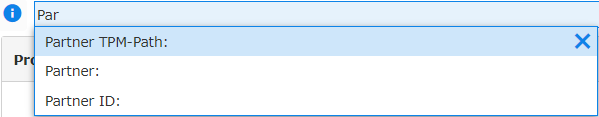
Search query examples:
Partner: File*
Partner: “My Partner”
Track ID: 0000000275
Users can also easily modify the search criteria using Quick Search, which lets them double-click on a field (highlighted in light blue) to filter and generate a new search based on selected elements.