The BIS Process Monitor replaces the Process Inspector of the classic Java Frontend.
The BIS Process Monitor is an app that monitors processes on a BIS system. It provides an overview through a dashboard. The BIS Process Monitor displays processes like channels and scheduler events. It also differentiates between active and failed processes and has an option for advanced monitoring. The app also allows different actions, for example, restarting or terminating a process.
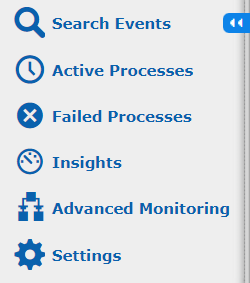
The displayed information is based on event documents which are sent to a Monitoring Datastore for indexing. There is no SQL database that holds the process information. Each process or adapter event creates an event document. The monitoring view of a process is a combination of these documents via the context ID, which is stored and indexed in the data store. The BIS Process Monitor combines adapter, scheduler, decider events, and process steps in one end-to-end view, giving you a more comprehensive overview than the classic Java Frontend.
|
Note: When a search is executed, the system can retrieve up to 10,000 processes, but only the first 1,000 are displayed in the table view. To view different processes, you can adjust the time range, apply filters, or change the sort order. This helps you focus on different sets of data within the 1,000 displayed processes. If the search results exceed 10,000 processes, the time range can be narrowed down, or additional filters can be applied to reduce the number of processes retrieved. |